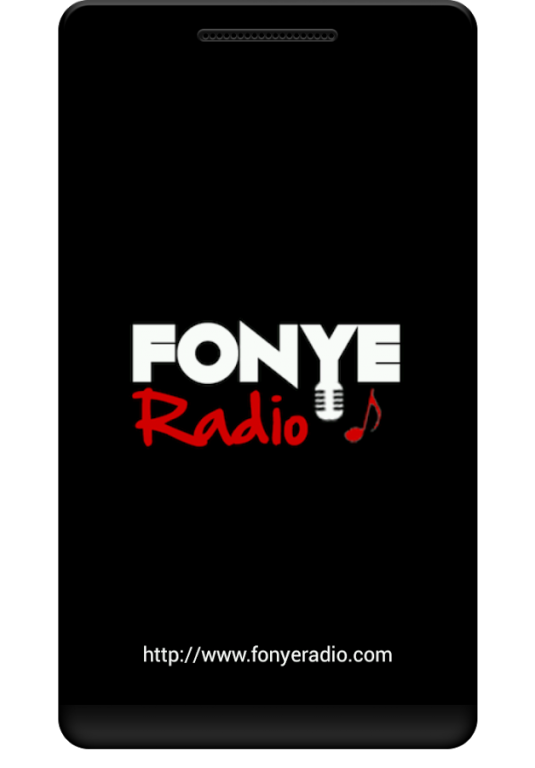FONYE Radio 2.0
Free Version
Publisher Description
FONYE Radio was founded in 1999, by Adam Smith, better known as DJ Cool A.D., who was a six-time annual DJ Battle winner and the youngest employee ever hired by Kiss FM Radio in New York. He had a vision and combined his strong DJ and broadcast radio experiences with a technologically innovative idea: the creation of the FIRST Internet Radio Station in the industry.
FONYE Radio broadcasts round-the-clock entertainment to listeners’ computers, tablets, and smart phones. Through the magic of the Internet, FONYE Radio has gained a global listening audience in more than 60 countries, allows the radio hosts and DJs to deliver a variety of shows, with a variety of DJ styles, and a variety of music genres… from anywhere in the world, including their own living rooms.
FONYE Radio is unique and different from other radio stations, because it is like three radio stations and a social network in one. Tune-in and listen to diverse music. Upload music and videos. Chat with friends. Write blogs. Become a part of the entertainment and the news. Chat with DJs. Make it your mission to help us fulfill OUR mission.
The FONYE Radio mission is to provide an inexpensive showcase, where new, unsigned, talented artists can be heard. A win-win-win situation: For the listeners…for the up-and-coming artists…for the advertisers to reach a wider, ever-increasing audience…for fun..for everyone! Be a win-win-winner… with FONYE Radio at FONYE Radio.com.
About FONYE Radio
FONYE Radio is a free app for Android published in the Audio File Players list of apps, part of Audio & Multimedia.
The company that develops FONYE Radio is ComCities.com. The latest version released by its developer is 2.0.
To install FONYE Radio on your Android device, just click the green Continue To App button above to start the installation process. The app is listed on our website since 2014-07-16 and was downloaded 7 times. We have already checked if the download link is safe, however for your own protection we recommend that you scan the downloaded app with your antivirus. Your antivirus may detect the FONYE Radio as malware as malware if the download link to com.comcities.fonyeradio is broken.
How to install FONYE Radio on your Android device:
- Click on the Continue To App button on our website. This will redirect you to Google Play.
- Once the FONYE Radio is shown in the Google Play listing of your Android device, you can start its download and installation. Tap on the Install button located below the search bar and to the right of the app icon.
- A pop-up window with the permissions required by FONYE Radio will be shown. Click on Accept to continue the process.
- FONYE Radio will be downloaded onto your device, displaying a progress. Once the download completes, the installation will start and you'll get a notification after the installation is finished.